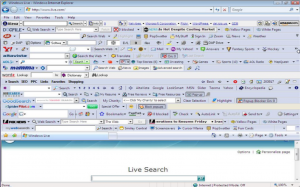In today’s society, using the internet and computers is a lot different than what it was when they first came about. Although we are living in a world of spam, viruses and malware, there are many ways to stay safe. Take a look below to learn more about what to keep an eye out for and how you can avoid being a victim to hackers.
Things to Do for Internet Security
- Relying on default security software
Where many people are mistaken is thinking that once they purchase a new computer or device that nothing can go wrong with it. This couldn’t be any further from the truth. Anyone that catches a hold of your internet connection, hackers for example, are able to discover not only all the sites you have visited but all the things you have ever searched for as well.
The way you can help prevent this is by installing a VPN (Virtual Private Network) to make sure that your data is secure by hiding your IP address. This will also help by making sure that all of the data you receive and send is completely unreadable.
- Having a weak password
Cyberattacks hit businesses every day throughout the world. Why you ask? For many reasons, but one of the main ones being because of simple passwords. Avoid being an easy target by creating a complex password to lessen the chances of being hacked. Some websites are aimed to help you test if your password is strong enough. Check to see if yours passes the test.
- Using the same password on multiple sites
Not only is having a weak password erroneous, but so is using the same password for every account – it’s basically like having the same key to every door. If you have the exact same password on multiple sites and someone gets access to one of them, your chances of being hacked across all platforms jumps significantly higher. Take the time to make sure you change all passwords are unique, especially for your financial and personal accounts.
- Frequently visit untrustworthy websites
A big recommendation when surfing the web is to mainly stay on sites that are secured rather than the ones that are not. A good way to tell if a website is safe to visit is to lookout for the “HTTPS” in front of the link, this means that your data will be transmitted securely. Another way is to search for any contact information. 44% of computer users said if a website is lacking any type of phone number or type of contact that they are more than likely to leave the site.
- Connect to public WiFi
A huge mistake many of us make is connecting to public Wifi. For starters, it isn’t secure. Even if the public WiFi requires a password, do not be fooled. These businesses give out their password everyday to hundreds of people. This is why you should never log into any of your financial accounts for the sake of your information being stolen. According to CSO Online, “One of the biggest threats with free WiFi is the ability for hackers to position themselves between you and the connection point. So, instead of talking directly with the hotspot, you end up sending your information to the hacker.”
- Too many browser extensions
Take a minute to see how many browser extensions you have floating at the top of your internet browser. Did you know that having too many is a lot more dangerous than you think? Yes, these small tools can help you easily access your everyday websites quicker but they can also remember personal information about you as well as some attaining malicious extensions.
- Two step authentication
A two-step authentication is basically a way to double check and verify that your identity is legitimate. It works by taking the extra step by having different layers of verifying tactics to make sure you are who you say you are. Its ultimate purpose is to make hackers chances of hacking you less likely and less easier so be sure to have this verification set up on as many platforms as you can.
- No lock screen protection
Always lock your computer or phone when you are going to leave it unattended. Although most people who walk by your desk or your phone won’t harm your devices, it is better to be safe than sorry. By not locking your items, you’re leaving very sensitive, valuable and highly personal information out for grabs.
- Ignoring anti-virus updates
How many of us have been in this scenario where we turn on our computers and the first thing we see is “Update Software” and ignore it? Did you know that 98% of computer hacks can be completely prevented if only we took the time to update our antivirus software? And why are these software updates so important you ask? They’re important because they are fixing any issues your computer may be having – from minor bug issues to making sure your computer is up to date with the latest changes that are constantly being developed. Ultimately and most importantly, it’s to make sure that you and your computer or device are secure.
- Failing to backup data
Failing to back up our data is a huge mistake that many of us tend to do. The main reason why data backup is so important is to save important files, pictures and documents if your system were to ever crash. This is exactly why cloud operations are available. Additional backup is crucial if a disaster occurs.
- Clicking random links in emails
Majority of people’s computer and devices are susceptible to hacking and malware because of the attachments they open in the emails that they receive. One simple and basic rule to follow when receiving emails from someone you don’t know is to not open it. Another way to avoid getting hacked is by also installing an anti-spam and an anti-virus software.
All in all, good judgement is required when spending our time online. We should try our best not to be too naive when coming across things that seem suspicious and to always try our best to stay two steps ahead. Be sure to do your research and to take precaution.
What are some ways that you like the stay safe when being online or using your computer? Let us know!
https://info.globalit.com/wp-content/uploads/2019/02/5-WAYS-TO-IMPROVE-YOUR-ONLINE-CUSTOMER-EXPERIENCE.png
https://info.globalit.com/wp-content/uploads/2019/02/5-WAYS-TO-IMPROVE-YOUR-ONLINE-CUSTOMER-EXPERIENCE.png|https://info.globalit.com/wp-content/uploads/2019/02/572158-636547259402477274-16×9.jpg|https://info.globalit.com/wp-content/uploads/2019/02/public-wifi-1024×683.jpg|https://info.globalit.com/wp-content/uploads/2019/02/Untitled-design-2.png|https://info.globalit.com/wp-content/uploads/2019/02/Untitled-design.png|https://info.globalit.com/wp-content/uploads/2019/02/computer-password-safety.png|https://info.globalit.com/wp-content/uploads/2019/02/visiting-untrustworthy-wesbites.png|https://info.globalit.com/wp-content/uploads/2019/02/Passowrd-security.png|https://info.globalit.com/wp-content/uploads/2019/02/BBJB6oz.jpg|https://info.globalit.com/wp-content/uploads/2019/02/videoblocks-computer-screen-with-login-and-password-form_sqhc9yuxw_thumbnail-full06.png|https://info.globalit.com/wp-content/uploads/2019/02/computer-internet-security.png
Internet Security